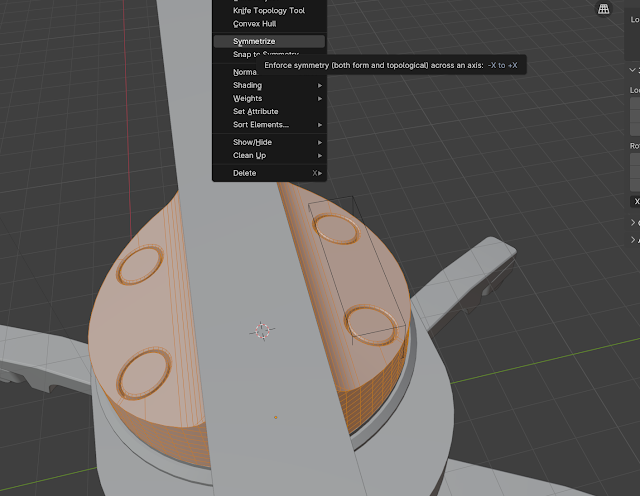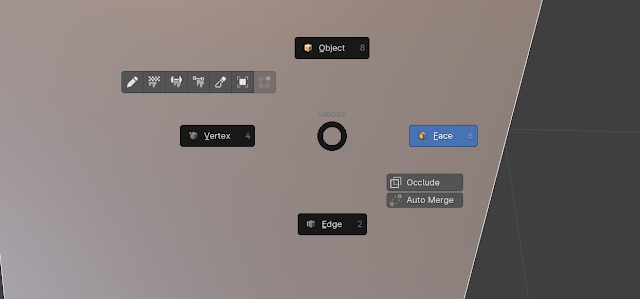Lesson 5. We're building the crane's forward arm section. Adding lots of Boolean goodness to make the pieces look more engineered and less heavy.
Once again, I get into trouble. A lot of trouble. I spend an hour on a half an hour lesson. I feel shame, like I'm in one of those practical assessments in A-level physics where I'm in a panic and convinced that everyone else is way ahead of me and have no problems. I feel my confidence sapping away, along with my enthusiasm. Then something happens. The lesson devolves into a series of fixes and troubleshooting. I'm fixing my problems while Riuu fixes his own. Mesh problems are inevitable. You need to recognise and understand them and then understand what tools you use to fix them.
I feel much better because I realise that a lot of my problems have been a lack of fluency concerning mesh problems. I'd either ignore them or, very often, especially when using the Fluent addon, restart the build, wasting a lot of time and energy.
 |
| New tools I must not ignore. |
A few times, I found myself regressing to default tools. This was a case where Riuu used LoopTools to bridge two insets in the arm component. I've often bridged edges, but this seemed more direct. For my own reference, here is the LoopTools user documentation.
 |
| Lots and lots of bad geometry -- mostly fixed. |
More Terrains
I took a break by going back to True-Terrain 5. I've made some progress with terrain materials.
 |
| Small terrains let you scatter like mad |
 |
| Flowers! |