Tuesday, 24 December 2013
Progress - not much
So Christmas is a busy time. I've had to look after my son, Noah while Clara is on shift. I've managed to load up Blender but not get much deeper. By way of an apology to my ambition I bought Blender 3D Basics in e-book from from Amazon. Hopefully I can digest Blender mojo while reading brief snippets of the book when I'm not able to actually use the application. Alas, 3D is an area demands hands-on time.
Here's a tinker to shows progress of sorts. I've been trying the cycles renderer, which is Blender's new render engine that supports interactive real-time rendering along with a very respectable - if not currently very feature rich ray-tracing system.
I'm using my graphic card's CUDA computation (number-crunching) system to produce the renders, which is cool although I'm not sure what the benefits actually are in terms of render times. Plus, I've read that large complex scenes will defeat graphics cards at the moment.
I tend to see lots of heavy grain and occasionally 'fireflies' (white dots) when using Cycles. The image, above, shows how turning the render settings to final greatly reduces the grain effect. I've read up on fixing the fireflies problem -- although in the case that I experienced none of the suggestions (turning off caustics, clamping your light sources, setting your materials to "multiple importance sample") had much effect.
Friday, 20 December 2013
A first week in summary
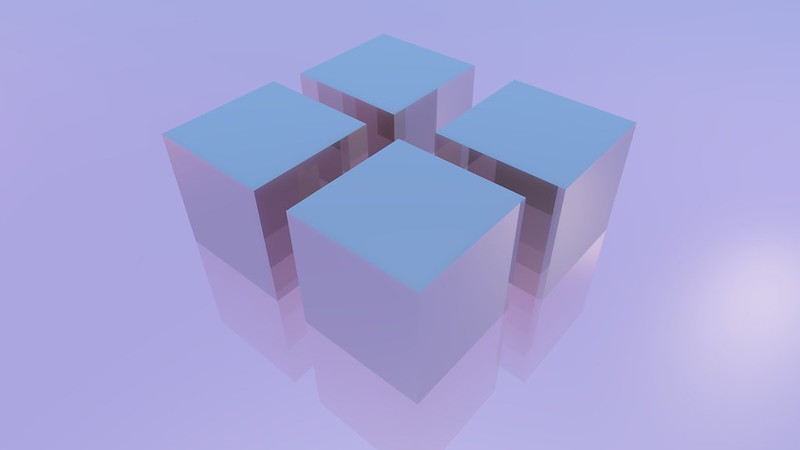 |
| An early 5-minute project. Nice when I manage to go all the way through a project without any head-scratching. |
Learn the moves before you dance
One of the things that determines whether I enjoy the process of 3D modelling or not is whether or not I get into a flow. When you're in the flow you're absolutely focused on the creative process and you don't think about where you should be putting your clicks or fingers. Now this is not something that comes overnight, or from a couple of brief sessions - however, I consider getting a basic level of fluidity more important than getting deeper into the tool set. Taking a moment out of the process to read a page of documentation or pester Google with a question is risking the loss of enthusiasm, of getting distracted.One of the things that had put me off Blender when I last took a look at it was the inability to "just make sh*t". I quickly found how to add primitives, but couldn't work out (just from the UI) how to modify it. I realise now that that there's a minimum investment required in time - it's just not realistic to expect that you can jump into a 3D modeller and start applying your training from a different package. Oddly enough though I now keep seeing 3ds Max and possibly Lightwave riffs, where Blender does something in a way that feels very natural and familiar.
A week in, and about 5 hours of sessions and I'm using the keyboard shortcuts far more confidently than I did with 3DS Max...
- I place the 3D cursor, Shift+A,
- Select Cube,
- press Tab,
- click Face-mode,
- right-click a face,
- G to grab the face,
- "Y" to limit to the "Y" axis
Tutorials
Jonathan Williamson's excellent free-to-watch beginners series put me a great place.http://cgcookie.com/blender/cgc-courses/blender-basics-introduction-for-beginners/
They're pitched just right and demonstrate and describe almost everything you'd need in your first few hours with Blender. I struggle to watch tutorials that are longer than about three minutes because after about that amount of time I start to get the urge to go back to the application and play -- no patience! I've watched the modelling episode about three times because of this and will probably watch it at least once more for the odd tips that I didn't then immediately put into practise. Edge-slide/Vertix-slide I'm looking at you.
I also watched the first 5 minutes of Blender Sensei's "Modeling* A Spaceship In Blender Part 1" which manages to cover the foundations of basic poly-modelling in about 2 minutes: http://www.youtube.com/watch?v=udxfpTCYiEs
Print out a key Guide
This is a version out-of-date but mostly still applies -http://www.blenderguru.com/wp-content/uploads/Exclusive/Blender_Cheat_Sheet.pdf
I don't have the wall space behind my desk on which to stick these sheets, but they're good to run through to remind yourself of the more obscure controls.
Learn the basics of navigation and manipulation and do practise exercises - lots of practise.
Bad habbit -- pressing ctrl instead of shift when doing a multiple selection -- the thing is it works almost as expected except for the extra stuff that gets selected.
Thursday, 19 December 2013
Welcome
 |
| Splash AhhAhh! |
My 3D History
I graduated in 1993 2:1 in 3D Design, although nearly all of my 3D design efforts since then have been hobbyist. During my undergraduate studies I used CGAL a stone age 3D packages which started out as a completely command-line driven tool, then the design department upgraded to Microstation, which was a swish and powerful engineering-centric application. I was very briefly exposed to 3D Studio but it didn't draw my attention at the time - it wasn't yet running under Windows...
Years later, I installed a trial version of Caligari trueSpace and was absolutely won over by its intuitive and direct approach to modelling. It had an almost 'tactile' quality that made 3D modelling more like playing and less like entering a series of obscure keyboard inputs. I used a windfall cheque from the inland revenue to fund the purchase of the full version of trueSpace 2 and because a regular and enthusiastic user. I ended up being invited to the external user beta testing program which gave me the privilege of working directly with the development team through the development of truespace 3 and 4.
In 1998 I was contacted by a fellow trueSpace enthusiast who had ambitions on creating an animated science fiction movie - a wild and unrealistic ambition for a fellow enthusiast, but Krys dedicated himself to the challenges and eventually, backed with some venture capital was in the pre-production/ 'selling to a studio' phase of his Master Squadron project. I was invited along for the ride, contributing 3D models and ideas, in return for a 3DS Max 4 seat. So I learned the basics of 3DS Max - although only the parts I needed for concept development. Krys did all the heavy lifting and developed character modelling skills that were pretty much better than the industry standard at the time.
Alas, the process of getting a movie made is often endless - they say that the average movie takes 7 years from the original intent to its first screening - I had less time to contribute as my career developed in a different direction.
The world turned. I lost touch with Krys and my 3D output dried up for a while. Caligari closed its doors - very sad because I still think that trueSpace was the most intuitive and fun way to start learning 3D. At the time of Caligari's closing (2009), Blender was already established as a competing fully featured 3D tool - although in a far less refined form than you'll find it today.
I've carried on using 3DS Max, although I didn't switch to the subscription model, so I'm left with an impossibly high cost to upgrade to the current version.
Suddenly, a journey into Blender is looking increasingly worthwhile...
Subscribe to:
Posts (Atom)
Onwards to the weekend
Sparc3D vehicle outputs. I then decimated and cut the vehicles in half so they could be instanced with a mirror modifier. The next steps: be...

-
True Terrain 5 is a terrain creation tool for Blender 4. It retains the basic concepts of True Terrain 4 but uses a brand-new application p...
-
So it struck me that I have never touched anything to do with animation. Quite common with me. Animation is hard and it's only done w...
