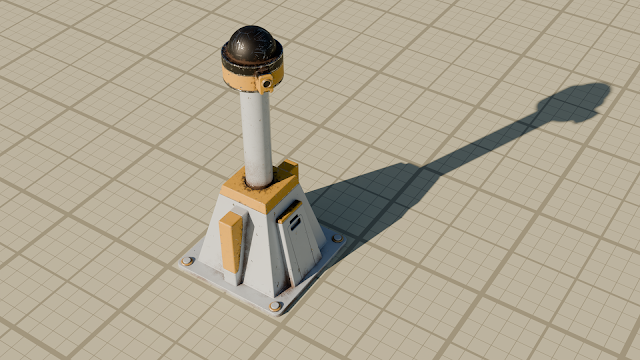A change made in Blender 4.2 has caused a lot of annoyance. While the change makes sense on a technical level, it has thrown a curveball at many users' tried-and-tested workflows. Autosmooth was a quick fix for shading issues when you created a mesh with edges that wanted to be shaded smooth or sharp, depending on the angle of the normals on the bordering faces. Using it was super simple. You just right-clicked and selected Autosmooth. Easy peasy!
So what changed?
The operation to smooth was being handled at the mesh level, making it destructive. So, normals were taken out of the mesh system and now live as a modifier that is applied to the mesh in a non-destructive manner. That's good in many cases, especially if you are building with geometry nodes.
However, if you try to use the new "Shade smooth by angle" option on the right-click menu, the operation works completely differently. It applies sharp parameters to edges, which gives you different results.
 |
See how the top edges have been automatically marked sharp.
|
There is a solution! You can apply Smooth By Angle as a modifier using the following steps:
- Create your mesh
- Apply smooth
- Add the modifier Smooth by Angle from the Normals modifier
- If you make changes, such as applying a Subdivision Surface modifier, make sure that you drag the Smooth by Angle modifier to the bottom of the stack, or the geometry changes applied lower down won't have the smoothing applied.
 |
| Note: You can ignore any applied Sharp edges using the "Ignore Sharpness" checkbox. |