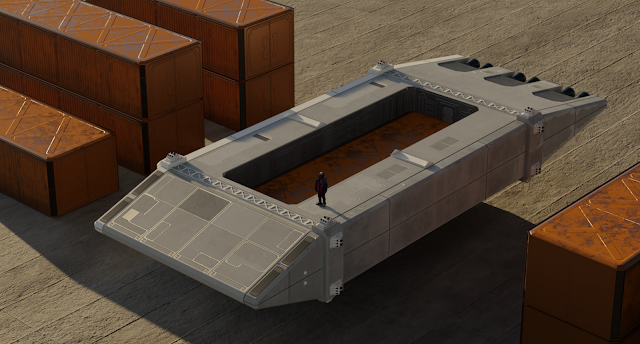January is the month where I traditionally set unrealistic targets for self-improvement and positive habits. I'll be honest, "do more Blender" is an annual target that often gets pushed to the wayside.
I've found myself making more notes, in paper-and-pen format. It makes a lot more sense to make these notes in this blog. So, that's something I'll honestly try to keep up.
Recent developments:
Blender 3.0
The first major release in my Blender journey, I started with 2.69, which surely is a very short hop in terms of versions compared to the nearly decade-long stretch in time. That said, the "0.31" worth of software update has been massive. In 2.69, Cycles was the new rendering engine kid on the block (introduced in 2.61). Blender 3.0 has added the first major update to Cycles, an upgrade so significant that they labelled it "Cycles-X". It looks like even more improvements are coming soon, caustics in 3.1 -- finally Blender users can create the swimming pools and glassware scenes without elaborate fakery.
I'm very excited about finally, finally pushing my Blender skills to the next level. Over Christmas I made a big investment in terms of commercial plugins:
Physical Starlight and Atmosphere
https://blendermarket.com/products/physical-starlight-and-atmosphere |
| Scene without PSA |
 |
| Scene with default "earth" profile |
 |
| Landscapes come to life (if they don't crash Blender to desktop) |
 |
| A plugin so good I you end up playing with it for hours |
Physical Starlight And Atmosphere isn't cheap, but there are few plugins that do amazing things the moment you turn them on. Now a lot of Blender users with more expertise with lighting than myself probably don't need the plugin to get great results, but judging from the testimonies, this is a tool for serious work. Now, I'm experiencing a lot of instability, usually when trying to render stupidly big scenes, though not always. I've found it more reliable when I activate the Lock Interface option, under the Render menu. This is an option that I couldn't find in the documentation, which apparently stops UI interactions from impacting an in-progress render. It's
claimed in a blog to speed up rendering, although it seems more likely that it safeguards against instability.
All said, PSA is probably the best plugin I've bought, maybe because I find good natural lighting setup to be both mysterious and painful.
Zen UV
-
https://blendermarket.com/products/zen-uvThis one is brand-spanking-new, so I've yet to learn how to use it. My first test proved to be very helpful. Managing UVs is a great weakness of mine. I just never seemed to get my hear around how it work, or how to handle it effectively. After a couple of tutorials I just felt like I had sunk deeper. I'd created seems, as if cutting the surface of my mesh into a flat piece of paper, but the end results were a mess. I did tests, using simple meshes, suddenly it mostly worked. I think years of UV-unwrap unfriendly meshes were the cause of my pain. Lots of people had raved about Zen as a powerful tool/workflow for good UV unwrapping, so I invested.
So far it looks pretty incredible, but I only just learned what Texel density and island packing all means, so I still need to cover the basics.
Other Plugins:
Bagapie - Just an amazing, random set of scripts that do instant joy -- Scattering, Arrays, Auto-ivy, Wall generation. This is really super. I'm tempted to invest in the asset library add-on which provides a lot of very scatterable assets (plants, rocks, trees, etc).
See
https://abaga.gumroad.com/l/BbGVh
By-Gen - A tool for generative mesh creation that has huge potential for creating interesting complexity such as organic forms, fracturing, stuff like that. Probably best to watch its creator, Curtis Holt talk about it on
Youtube.
See
https://blendermarket.com/products/by-genRandom Flow - Another generative tool that adds complexity to meshes. This one looks amazing and reminds me of a tool in 3DS Max for adding Greebles. This one looks more powerful but is not so intutitive. I still don't understand how it works, but finally managed to get something out of it, last night. It has 107 pages of Google Documentation, so I'll trying reading more.
See
https://blendermarket.com/products/random-flow |
| Random Flow tweaks to some Kit-bash objects - PSA sky in the background |
More soon!