Back to Blender School
So I'm 10 years in. I should be a Blender expert. Instead, I'm a veteran who stopped learning and hobbled around the workflows with a small number of learned workflows for years and years.This changes! It's a resolution for the new year that I'm starting on early. I'm going to try to maintain detailed notes of key lessons here in this very blog.
I'm setting myself a challenge that by the end of January, I will have completed two major Blender courses. Yesterday, I started the Blender Bros Hard Surface Modelling free jumpstart course. This is not a major course, but it's a good taster before investing in their heavily discounted Accelerator course.
Having completed the introduction to the introductory course, here are some things I've rediscovered:
MACHIN3tools
MACHIN3's free toolset for streamlining the most basic Blender operations. I already had this and installed it, but I ended up not using and removing it. I didn't use Blender regularly and only used MACHIN3tools for a short time. As a result, muscle memory kicks in, and the changes this addon makes cause confusion.
Tab change:
The tab key is the most fundamental step in Blender modelling. It switches you from Object mode to Edit mode. Once you are in Edit mode, you then select a context: Vertices/Edges/Faces.
With MACHIN3tools, this changes to a pie menu. Now, going into the menu, you select an Edit mode context, or if you are in an Edit mode context, you can select Object mode.
 |
| Tab select, Edit mode context select. |
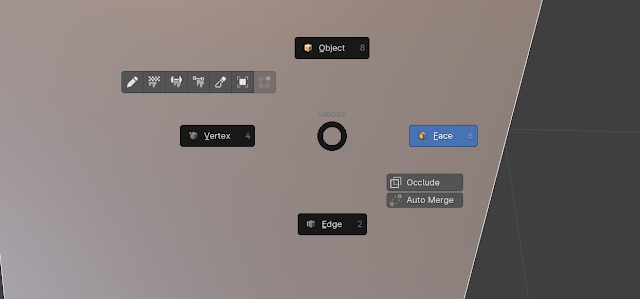 |
| In an edit mode context, leave by selecting Object. |
Local mode
How the hell did I forget about local mode?! This takes you into the thing you are working on, hiding other stuff in the viewport.
Keyboard: "/" key.
I'd been using the hide command to isolate a target mesh. This is simpler. Firstly, this is a toggle. Hide needs a separate unhide control. Unhide, in its main use, unhides everything, including things unrelated to where you are working.
Next up.... a lesson about making a leg thing.

No comments:
Post a Comment