The course model really starts to take shape.
In this lesson, we built the crane's body. I went wrong again in various steps. Although I'm learning a lot of basic stuff, I'm not a noob; I was able to work my way out of each problem.
This lesson included steps that use the MACHIN3tools Smart Vert tool. You suddenly realise why the trainer, Ponte Ryuurui, insisted that we install and use this addon even though the course is supposed to be limited to the vanilla Blender toolset.
So we've applied various Boolean operations and chamfers, and even when being very careful not to collide operations, you'll occasionally break your geometry's flow.
We checked the edge of the component to find where edges didn't flow. We'd select vertices that should be joined and press "1" to connect them or "Ctrl+1" to join them at the centre.
Geometry repair
This lesson included steps that use the MACHIN3tools Smart Vert tool. You suddenly realise why the trainer, Ponte Ryuurui, insisted that we install and use this addon even though the course is supposed to be limited to the vanilla Blender toolset.
So we've applied various Boolean operations and chamfers, and even when being very careful not to collide operations, you'll occasionally break your geometry's flow.
We checked the edge of the component to find where edges didn't flow. We'd select vertices that should be joined and press "1" to connect them or "Ctrl+1" to join them at the centre.
 |
| "1" to join one to the other. "Ctrl+1" to move both verts to a centre and then join them. |
Another Holy S**t moment
Symmetrize is a tool that I had never used. I had the mirror tool. Why would I need to symmetrize a mesh?! Well, the Symmetrize tool applies a mirror operation for the specific purpose of making a mesh symmetrical along an arbitrary axis. The mirror tool can produce the effect of the Symmertrize tool, but you need more configuration. Symmetrize is more direct. It's applied directly to your mesh as a destructive operation, while Mirror is a modifier effect that isn't destructive unless you apply it.


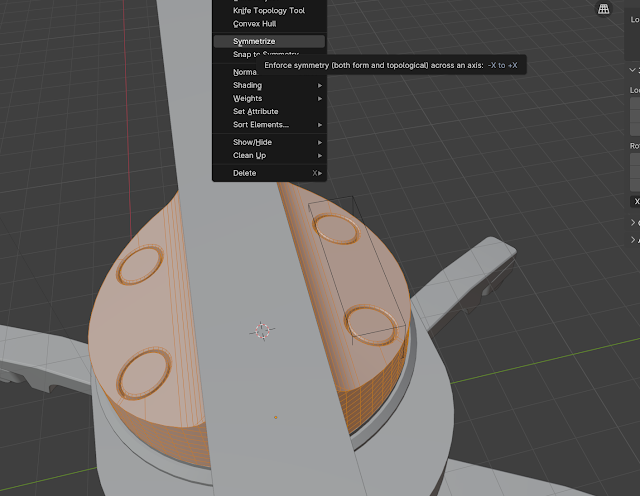


No comments:
Post a Comment