Landscapes! True-Terrain 5 landscapes, to be precise.
My first foray into Gaea was a success. After thirty minutes of tutorials and toying about, I managed to create my own terrain and export it successfully.
 |
| Made in Gaea, rendered in Blender with True-Terrain 5 |
 |
| True-Sky is great. The Fog elements might be better, though |
I watched a teaser for Gaea 2.0. Amazed, I was. Cyber Friday upgrade deal, there was.
Gaea 2.0 is due for release in the near year, so this is a free copy of Gaea 1.3 that you get for pre-ordering.
Everyone says how powerful Gaea is for the procedural landscape generation --- World Creator is more sculptural, and I love that you have that hands-on control, but sometimes you want the process to drive the detailing. Gaea is mostly graph-based. You drop in nodes to set up a series of actions. It's not as satisfying, but the results can speak for themselves.
So, this morning is Gaea 101. I'm hoping to have an exported height map made before too long.
Another day, another True-Terrain 5 test. This time, the challenge is a small but highly detailed scene. The land is just 100m x 100m- tiny! However, the resolution is ramped up to create about 16 million vertices.
 |
| Viewport without the scatter objects |
 |
| Viewport solid mode |
I bought something. Again. Black Friday! Grassblade. A vast collection of grass-related assets, along with scatters and a small add-on to apply them, although you can also add them via Geo Scatter.
 |
| A rugged rock biome, along with some grass |
 |
| The endless grassy options of Grassblade. |
 |
| Work in progress Stoney land |
Fireflies! Well, this is probably the result of me throwing too much into the scene without planning. The base render featured lots of annoying white pixels, which denoising turned into delicate but distracting light smudges.
 |
A terrain that I created using TT5's noise system. True Sky brings so much to the table.
Some crashes, but on the whole everything is stable, and I've created some massive scenes without issue. Most crashes have been caused by UI interactions rather than in the render pipeline.
I'm still generating most of my topology using World Creator 2023. It is still the king of natural landforms.
I've delved deeper into the mud and rock of True Terrain 5. I've had some crashes, mostly random, but the overall experience has been very positive. Good performance, mostly.
I love TT5, although we have yet to see the scattering functionality. Terrain generation is really flexible and I don't think I'd ever go back to 4, even though version 5 is still in early development.
True Terrain 5 is a terrain creation tool for Blender 4. It retains the basic concepts of True Terrain 4 but uses a brand-new application platform that offers more power and flexibility than an incremental update of True Terrain 4 could have provided. The most significant change is the move to a Photoshop-style layer-based system that unlocks terrain creation compared to the somewhat baked-in limits of version 4.
The wizards at True VFX have a new, rewritten-from-the-ground-up version of True Terrain. It's Blender v4 only and is now officially in early access.
I've had access for several months, but I didn't want to test it while my system was experiencing extreme instability. I would have been raising issues caused by my system issues rather than application bugs.
But that issue is now resolved, so I've installed and started testing. And it's really great!
Tonight, I did some quick test renders using True Skies. The building asset was built in about 20 minutes and then replicated to create a concrete highrise complex. True Sky is giving me better results than before; maybe it got a bit of an improvement in the last update?
I've spent the first days of release updating and testing Blender 4.0. I still need to learn more about the cool new features, but at least I've got most of my key add-ons installed and working.
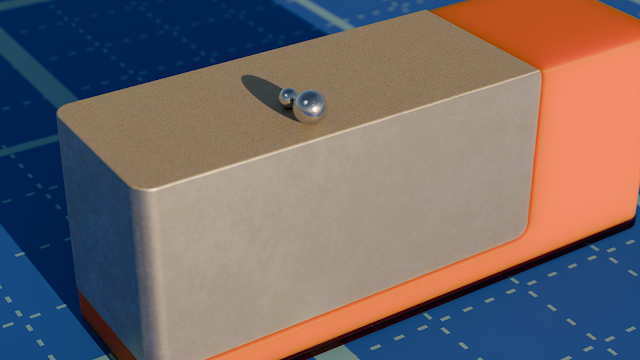 |
| Fluent and Sanctus - check! |
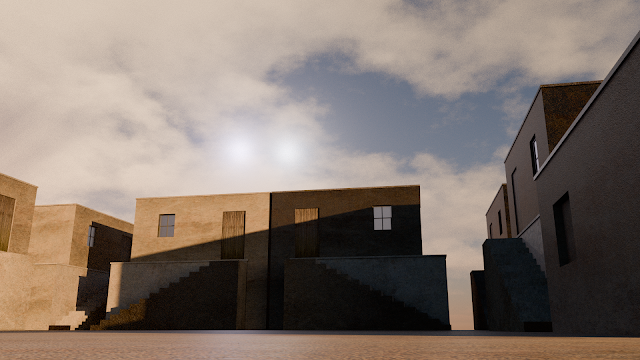 |
| True-Sky with a very old unfinished scene - check! |
 |
| Geo-scatter and assets - check! |
 |
| Sanctus Library and weird-looking white choco milk.....erm check. |
Out of the blue!
I'd forgotten that this was being released this year. Great news, significant changes, but it also means adding all my add-ons again. This is further complicated because upgrading to the next major release causes more work for add-on developers. So, some important add-ons are not yet available for this new version.
More testing of World Creator 2023's Blender Bridge. This saves a lot of tedious work importing, aligning and applying materials. Instead, you click on a Sync button. Easy! That said, there are still signs of resolution artefacts. It's better than before, and they'd probably disappear if I used more involved materials with displacement/normal maps.
More practice with Rockify. I got the workflow set now. I've yet to produce a "hero" asset, which I assume requires higher voxel resolution when baking the mesh.
This time, it's a bigger asset. My first attempt resulted in a system hang because I set the voxel resolution too high (0.05) instead of the usual 0.2.
I stopped trying to create landscape scenes when my system became unstable. The stability is back since I now drop the performance core ratio from 55x to 52x when I boot up.
I've been steadily importing terrains into Blender using World Creator's bridge. This lets you build in World Creator and then sync with Blender. Being able to iterate changes on the fly is very helpful. Sadly, the nice Substance Painter materials I'd set up couldn't be brought into Blender. I'll export the maps manually next time.
The Christmas hols are ending. I'm back to work tomorrow, with an early start. This was the logical deadline for finishing the Shamraye...
