Keeping it smooth
This
 |
| Holy crap! What an example! |
10GB scene. Already packed. 4000 files!
1. Unpack the scene so that all its file assets are saved into a scene-specific folder.
2. Run the To Optimise Tools. Change PNGs to JPGS and reduce file sizes.
3. Use the 3D scene checker to see which meshes are too dense for your scene's needs. Limited Dissolve Modifier.
During the lesson, I keep getting reminders of how useful HardOps is. That might be the next course to complete.
4. Check that you are using object duplication for maximum efficiency. However, instanced collections are where you save the most memory. Instanced collections are not editable.
... Decimation continues...
Piotr runs through and is shockingly destructive, and yet all the meshes that he decimates down into a ragged mess doesn't impact the scene's visual quality. This is an example of watching a master do work and making the effort look easy but in fact they are using excellent judgement that is hard to replicate.
Tweaks lighting
Shrink Wrap
Deformed low-poly spheres to act as rocks.
Piotr says "I don't use scatter addons"
His flow:
1. Create some scatter objects, give them some basic low-resolution rock textures. Rotate them to sit flat on the ground.
2. Add a plane and subdivide a bunch of times. Add as a collection.
3. As a particle system: Render as a collection.
5. Add a shrinkwrap modifier. Select Wrap Method to Project. Select the particle system and shrink wrap around your ground plane. Move the Shrinkwrap modifier up the stack.
Piotr can copy(Alt+D) and paste the particle object, then move and scale it, achieving an effective and automatic fallout.
I can see how Geoscatter can do a lot of the heavy lifting. Geonodes are now a lot more stable since Piotr first tested them as a scatter solution vs particles. However, you can see that Piotr has a lot more exacting control over replicated shrink-wrapped particle systems.
"I don't want to overdesign things. Use cheats and shortcuts to get what you need out of modelling effort."
Next: Real-time compositing.
This may be another case of having a preference for an addon solution, but I should take the time to learn the manual approach. It's also possible that Blender offers improved compositor integration.



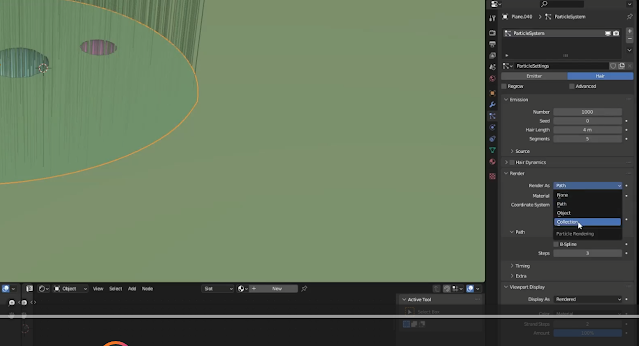



No comments:
Post a Comment