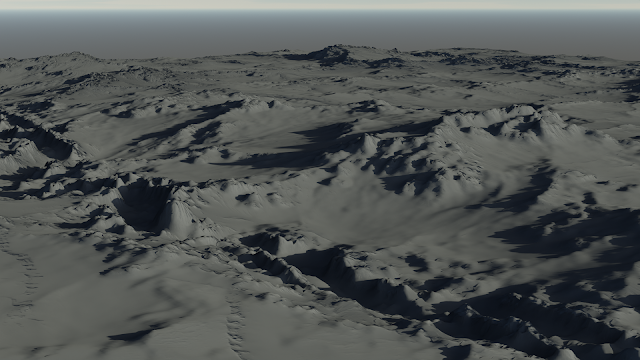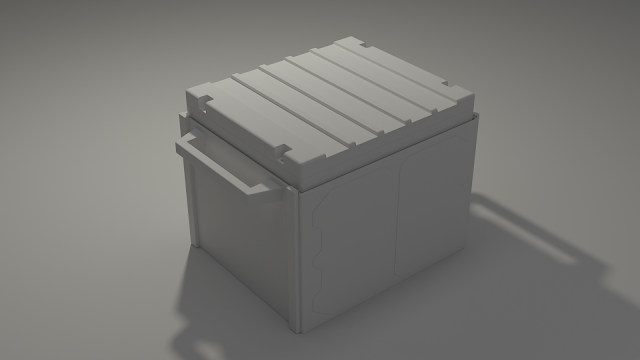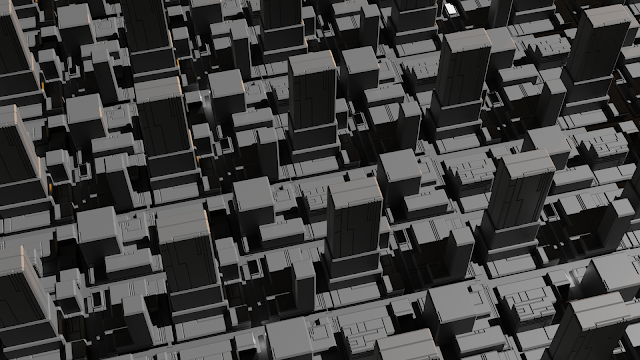It's taken the whole weekend to sync data and install a handful of games.
Blender assets are mostly in place, so I should be able to get cracking...
 |
| New plugin alert! Physical Celestial Objects -- early access |
This comes from the team that created Physical Atmosphere and starlight. On the strength of how good that add-on is, I jumped straight onto this early access version of PCO.
This works in a completely weird way, but when you see the results you understand why this is the way to go. Instead of created a false-scale planet in your scene, this generates the planet in the background -- because planets are obviously behind the scane of geometry. The optical physics part of the planet is great, the ring system is great. It's missing a lot but the potential is amazing.
 |
| Bagapie scatter scenes just work, now. I mean they don't become slow after a couple of moderately dense layers. |
 |
| Playing with quick-and-easy terrain. The material is beach rock from Wales. |