Starting with some beef! Blender is amazing. Blender's ever-growing add-on ecosystem is brilliant. Lots of great stuff, lots of it is constantly being improved. However. How to keep up-to-date?! Maybe Blender Marketplace needs a feature that alerts you when a new version of an add-on that you've downloaded has been updated.
Just a thought!
So, I caught news on Facebook that
BagaPie modifier has received an update. Yay! It looks like the key improvement is the extensive rewrite and improvement of the Ivy system.
I installed the new version, then checked out Sanctus Library of super procedural materials - low and behold, it also had a new version, which includes some great new materials. They can get computationally very expensive -- because look at the details!
In fact, I'm going to contact Blender Market to suggest the feature, after I check the other 20 or so add-ons that I regularly use, to see if they have updates.
Other stuff
Messing with Human Generator
Playing with Depth of Field. Not quite getting the level of control that I'd like. Maybe I'll read the user manual...

















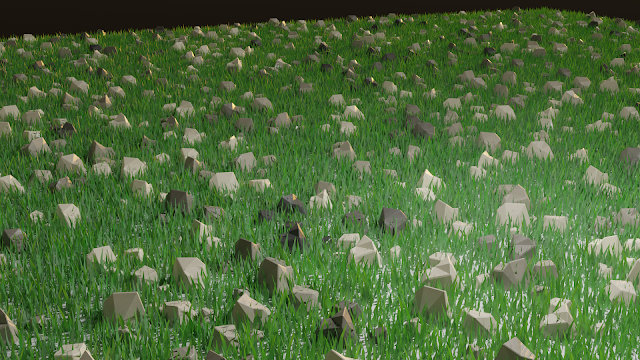








.png)
.png)
.png)



.png)
.png)
.png)
.png)
.png)











